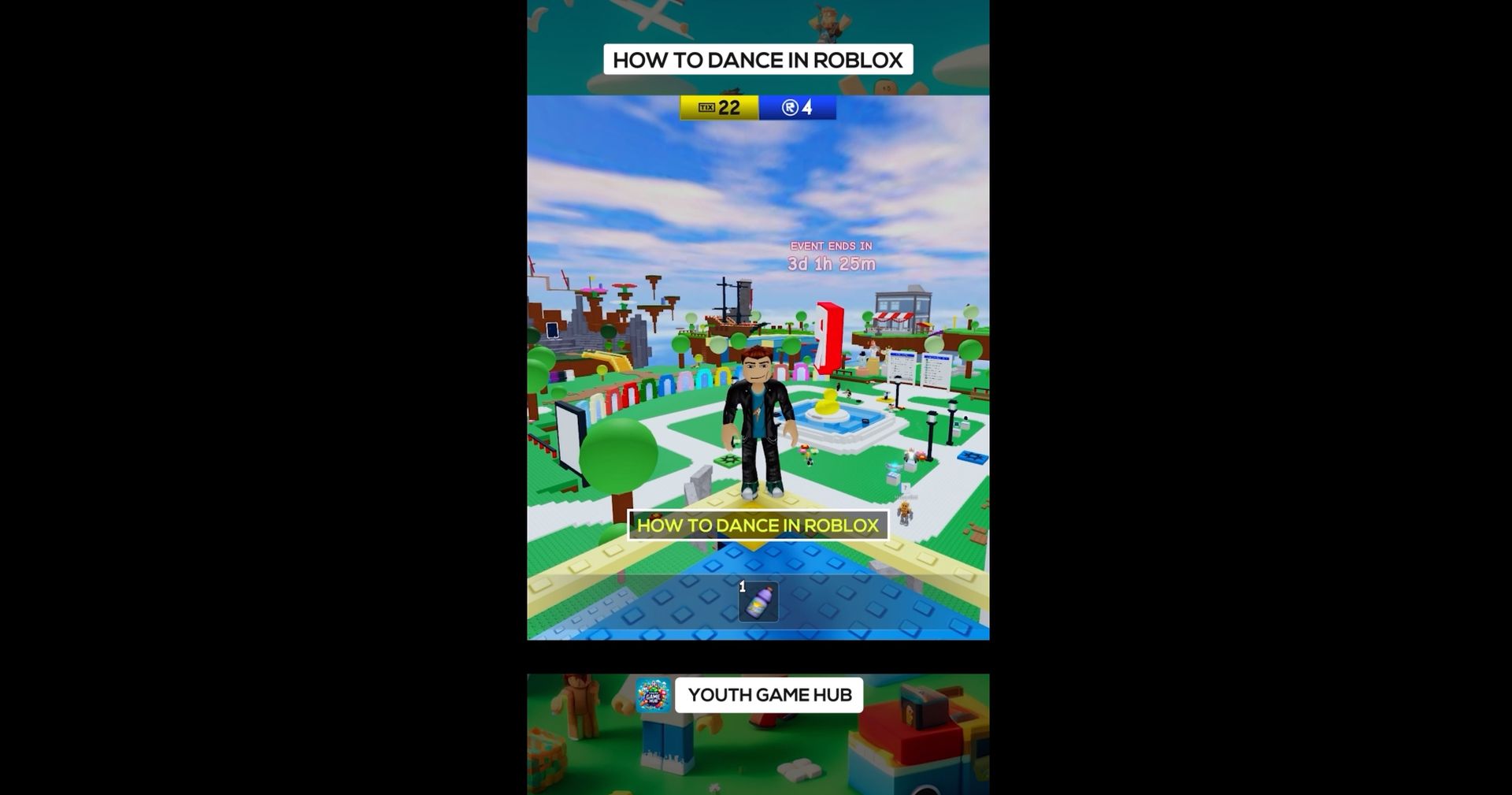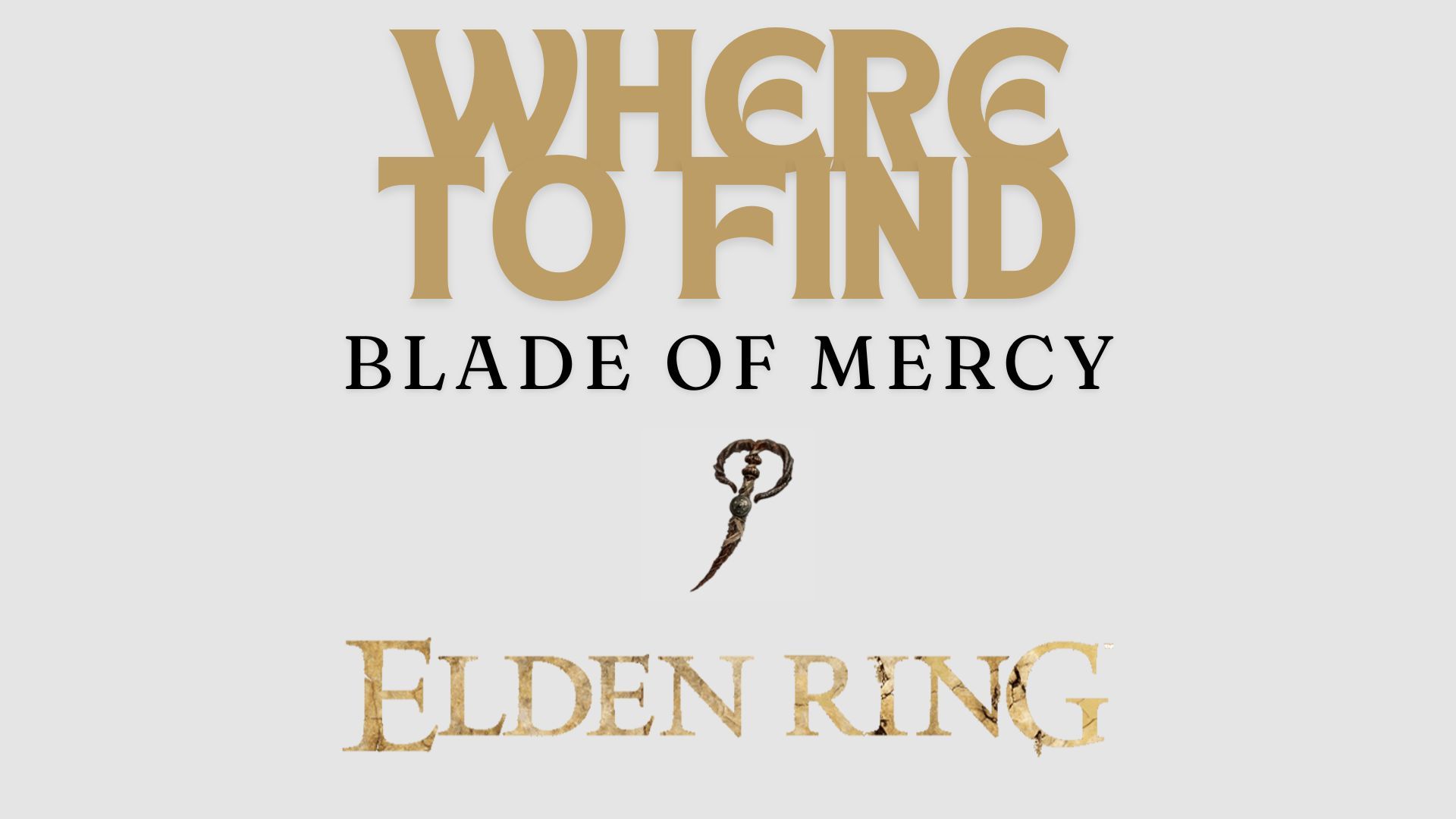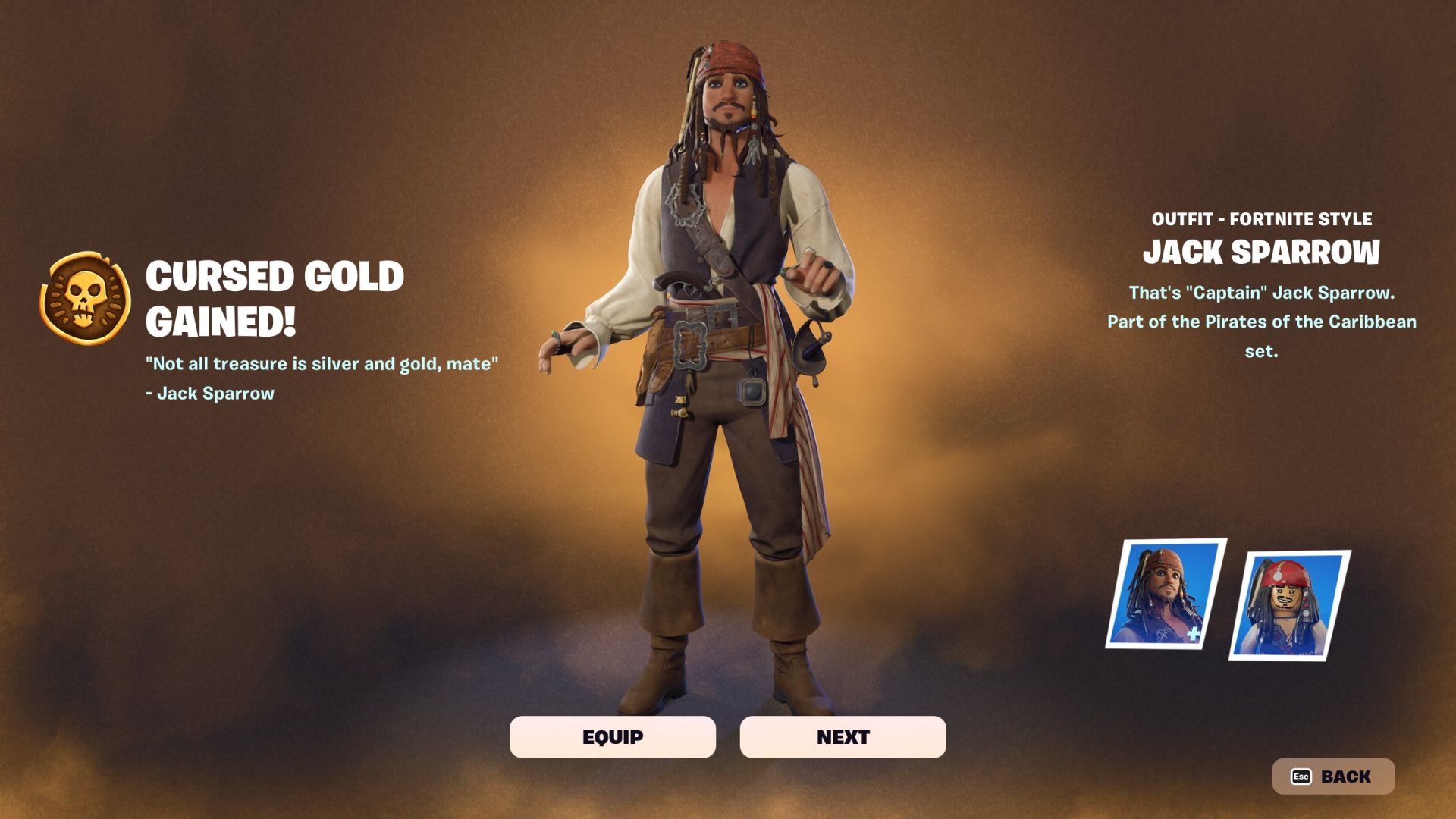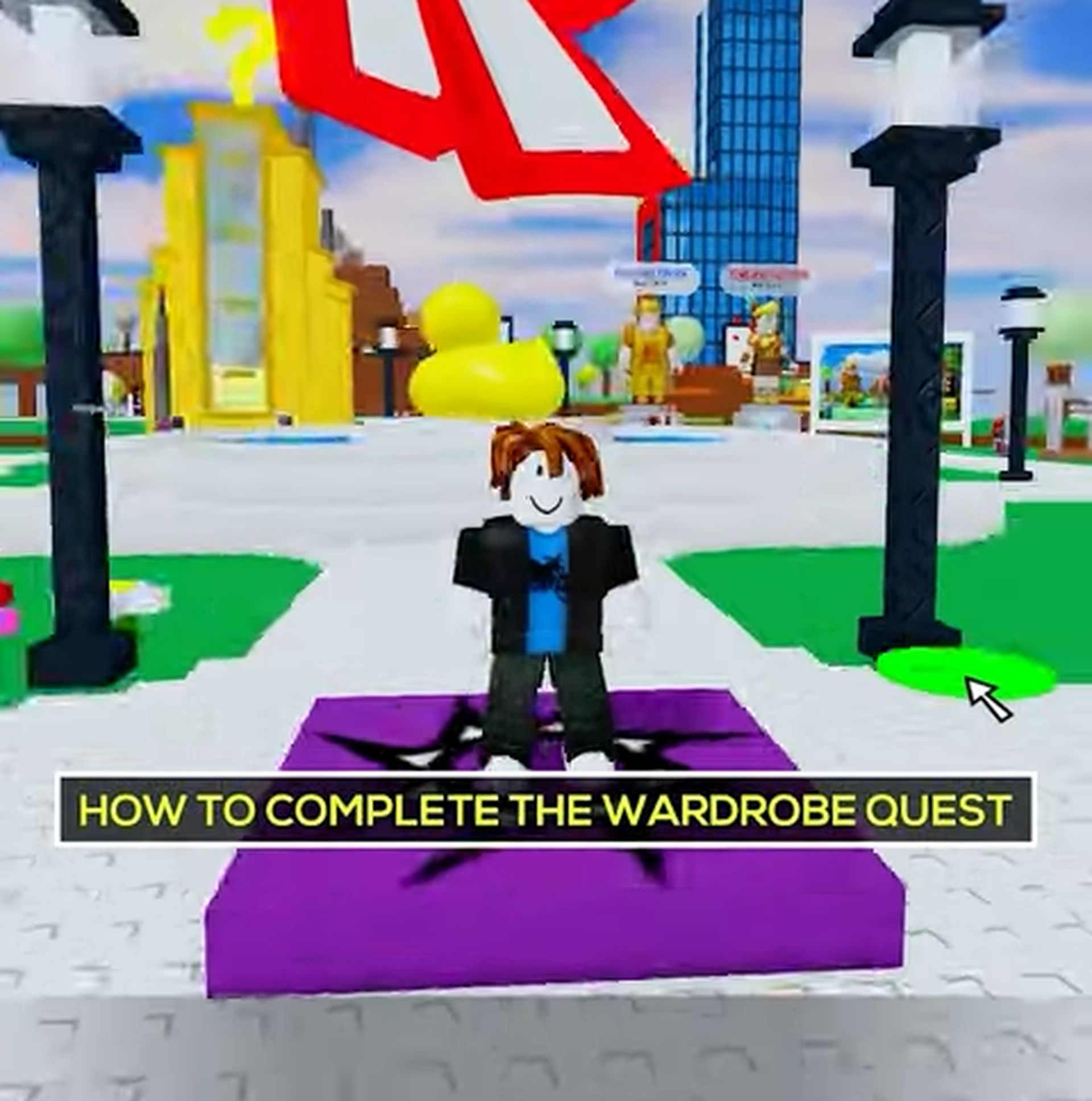You may have seen people dancing in Roblox and wondered how they do it. We are here to show you how to dance in Roblox, and in this guide, you will find a specific video tutorial on how to do so!
If you love playing Roblox and want to have some fun with your avatar, learning to dance is a great start. Dancing lets you express yourself and can make your game time more enjoyable. In the meantime, don’t forget to check out our Mirror Secret Roblox Classic quest tutorial, Wardrobe Secret Roblox Classic quest guide, Dress to Impress codes, and Attack on Titan Revolution codes in Roblox! Let’s move on with our guide on how to dance in Roblox!
How to dance in Roblox
First, you need to make sure that the chat feature is turned on since you’ll use it to enter dance commands. On a computer, press the “/” key to open the chat at the top left of your screen. If you’re using a mobile device, tap the chat icon in the upper-left corner and then tap the bar that says “Tap here to birth to chat.” This will bring up your keyboard.
To start dancing, type “/e” followed by the name of the dance you want to do, then hit the Enter key. Roblox offers three basic dances:
- Type /e dance for Dance 1.
- Type /e dance2 for Dance 2.
- Type /e dance3 for Dance 3.
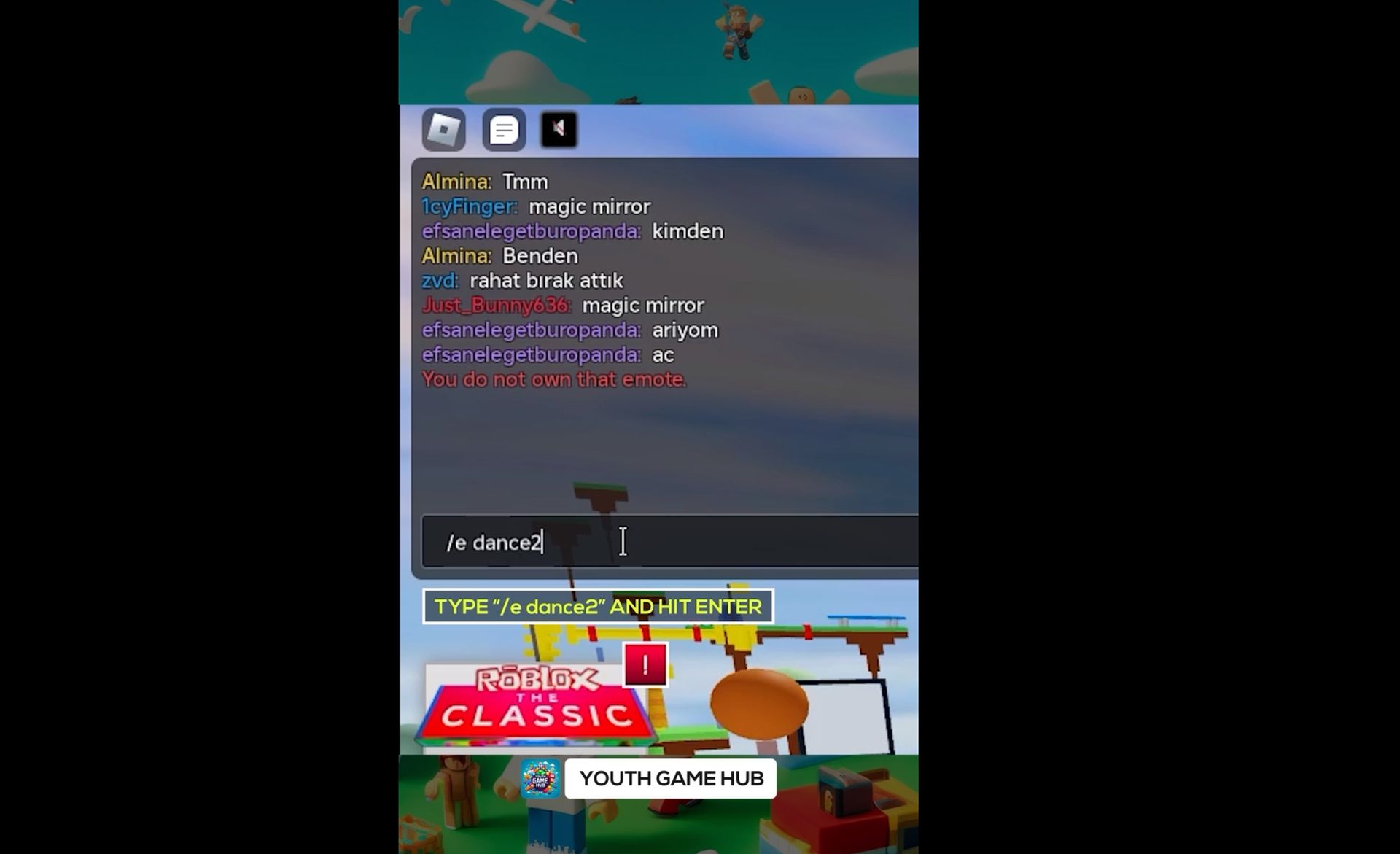
Below, you will find a video tutorial on how to dance in Roblox. For more Roblox content, please visit YouthGameHub and check out all the videos. We have a “small Roblox Wiki” for you in the channel! Here is the tutorial video:
How many free dance moves are there?
Roblox provides all players with three free dance moves. These moves are available to everyone and don’t cost anything. You can use them in any game by typing the right commands into the chat. You can find the comments above.
Are there only three dance moves
Although you start with three dances, Roblox has many more you can collect. Different games on the platform might offer their own unique dance moves. Here’s where you can find more dances:
- Game-Specific Emotes: Some games on Roblox have their own special dances that you can get by playing the game, buying them, or during special events.
- Avatar Shop: You can buy more dances in the Roblox Avatar Shop. These dances cost Robux, which is the currency used in Roblox.
- User-Created Content: In some games, you can even use dances that other players have made. Whether you can use these dances depends on the game.
So, while you start with three dances, there are lots of other moves you can explore depending on what games you play and what you like to spend your Robux on.

Other free emotes in Roblox
In addition to dance moves, Roblox offers a selection of other free emotes that add depth and character to your avatar. These emotes are part of Roblox’s Animation System, which is designed to provide fluid and realistic movements. To access these, you can use similar commands in the chat:
/e wave: Makes your avatar wave./e point: Your avatar points in the direction you’re facing./e cheer: Sends your avatar into an enthusiastic cheer./e laugh: Triggers your avatar to laugh.
We hope you enjoyed our guide on how to dance in Roblox. Please don’t forget to check out YouthGameHub on YouTube for more detailed guides, tutorials, and fun content!