Eaglercraft is a very popular way to play Minecraft for free on your web browser. Of course, it brings too many questions to mind, for example, if it is legal, how do you play it, if there are any servers, etc. Everyone has these kinds of questions when they hear about something that is too good to be true. We are here to answer all those questions you have in your mind!
What is Eaglercraft?
Minecraft has been a hit game since Markus Persson created it in 2009. Since then, many different versions have come out, including Eaglercraft, which lets you play Minecraft for free right in your web browser. Eaglercraft runs on older versions of Minecraft but still offers much of the same fun.
How to play Minecraft for free with Eaglercraft
It is incredibly easy to play Eaglercraft on your web browser. You just go to the Eaglercraft website and start playing. There are options for playing alone or with others. If you choose to play by yourself, it’s pretty similar to playing the regular Minecraft, though not all features are available. If you want to play with friends or other people online, you can join a server or even set up your own. Here is a video for you to see how to play Minecraft for free with Eaglercraft:
However, please note that Mojang is after the Eagkercraft creators, and they try to take down anything related to the Minecraft trademark. That is why you may see the official Eaglercraft going dark at times and that is when you need to check their official Reddit page or type it on Google for the new address. However, please note that we are not recommending playing Eaglercraft as it is not legal, and the original Minecraft is much better with the latest additions and features. We recommend buying the game and playing it officially, just like we do here at Seekyt.
What are the best Eaglercraft servers?
There are many servers you can check out online but the three you see below are many fans’ favorites.
- ManaCube Minecraft Server
- Advancius Network Minecraft Server
- CatCraft Minecraft Server
Now, let’s take a deeper look at each server.

ManaCube Minecraft Server
This server provides diverse game modes. From parkour challenges with over 2500 maps to the immersive Greek mythology RPG in Olympus, ManaCube offers something for every gamer. Other modes include Skyblock, Survival, Factions, Earth Towny, KitPvP, and Creative, each designed to enhance your gaming experience with specialized features.
Server link: ManaCube
Advancius Network Minecraft Server
Known for its free rank system, this server features an array of game modes, including Skyblock, Factions, Survival, and Creative Plots. Competitive players can enjoy KitPvP, Bed Wars, and more. The server also hosts unique events like Tower Defense, Survival Games, and Custom Events, providing endless entertainment.
Server link: Advancius
CatCraft Minecraft Server
Perfect for both builders and adventurers, CatCraft offers enhanced resource-gathering features like instant tree chopping and vein mining. The server keeps pace with the latest Minecraft updates and supports both Java and Bedrock editions, ensuring a seamless and engaging gameplay experience.
Server Link: CatCraft
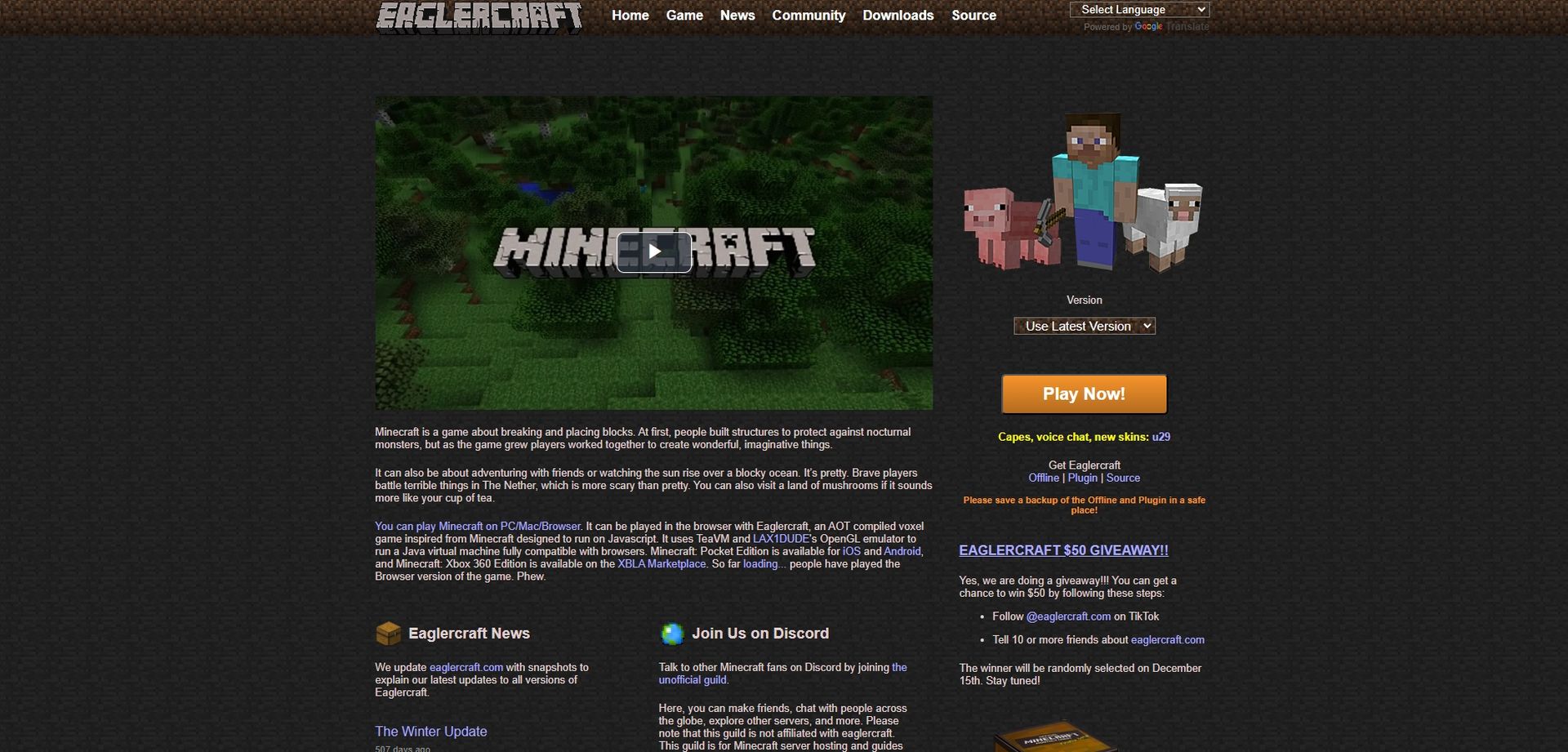
How to create your own Eaglercraft server
Setting up your own Eaglercraft server can seem a bit technical, but it’s quite manageable if you follow these steps. This guide will help you create a server where you and your friends can play together.
- Download and Install Eaglercraft: First, make sure you have Eaglercraft installed. You can download it from the official website or GitHub. Make sure you note which version you’re installing because this information will be important for others who want to join your server.
- Set Up Your Server: Open Eaglercraft on your computer. Before you start building your server, it’s good to remember which version of Eaglercraft you are running. This ensures that everyone who joins your server has the correct version.
- Download Server Files: Visit a site called Replit to get the server files you need. You’ll have to create an account there and log in. Once logged in, find the green ‘Run’ button at the top of the page and click it. This will generate a line of code that appears on the right-hand side of the screen.
- Configure Your Server: Copy the line of code and open a new browser tab. Paste it there, and you should see a page that invites you to join the server. The important part of the code is the link next to the semicolon; copy this link.
- Create the Server in Eaglercraft: Go back to Eaglercraft and click on ‘Create Server’. Here, you can name your server whatever you like. Paste the link you copied earlier into the server address box. This link is crucial as it’s what connects your server to Eaglercraft and allows others to join.
- Test Your Server: Try joining your server to see if it works. If it doesn’t connect at first, don’t worry; give it a few tries. Sometimes it might take a little while to start working properly. If it still doesn’t work after a few minutes, go back through the steps to make sure everything is set up correctly.
- Invite Friends and Play: Once your server is up and running, send the server address to your friends. Now you can all join the same server and play together in the world of Eaglercraft. You can also explore adding plugins to enhance the server, although this can be more complex.
Is Eaglercraft legal?
While Eaglercraft offers a free way to play Minecraft, it’s important to acknowledge the legal and ethical considerations. Eaglercraft is not an officially sanctioned version of Minecraft. The best and most legitimate way to enjoy Minecraft is by purchasing the original game. This ensures support for the developers who work hard to provide updates and new content. At SeekYT.com, we do not recommend playing through unofficial channels like Eaglercraft. Supporting the official game guarantees a more secure and continually improving gaming experience.








