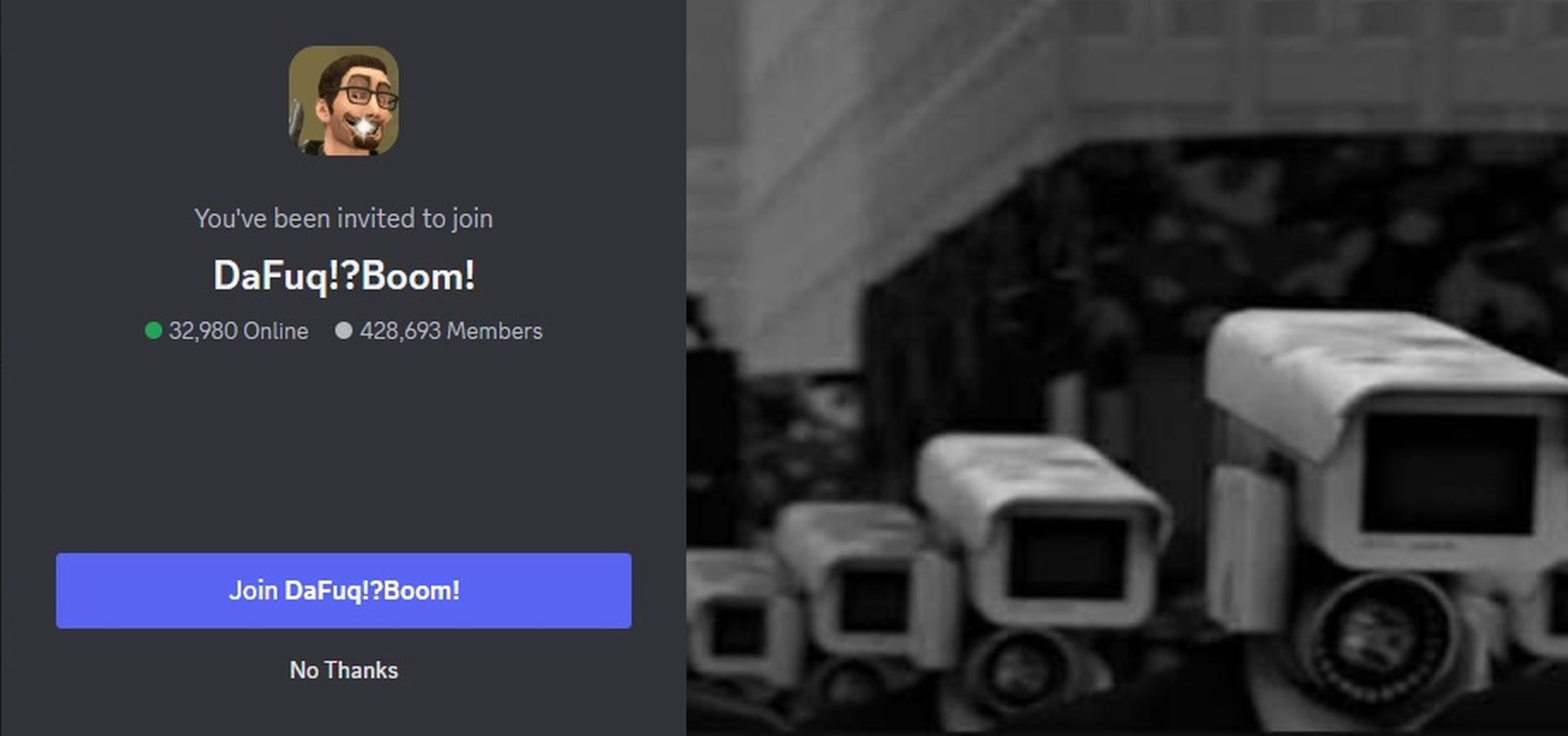Yes, you are not the only user encountering the Instagram Super Rumble Go to World story button that prevents you from doing certain tasks, like liking someone’s story. It just spawned and came out of nowhere which made a lot of users unhappy but there is a very easy fix to get rid of it. Do you want to see how?
“Instagram Super Rumble” shows up as a pop-up or redirect within the app, but Instagram hasn’t officially recognized it, which makes people wonder about its purpose and safety. In these kinds of situations, it is best to figure out what these messages or features are and whether they are Instagram’s official move or not. We are here to help you with this matter, if you should be worried or not!

What is the Instagram Super Rumble Go to World story tab?
The “Go to World” tab that comes with the “Instagram Super Rumble” message seems to be part of an ad or promotion, but it’s not clear what it’s for. This feature has also stopped users from liking any reels or stories, affecting how they use the app. Since Instagram hasn’t given any information, users are left guessing and worrying about whether it’s safe to interact with this feature.
It’s best to be careful with unexpected messages like this. Don’t click on them and report any strange behavior to Instagram right away.
Can you get rid of Instagram Super Rumble Go to World story tab?
If you’re trying to get rid of the “Instagram Super Rumble Go to World” story tab, it might be a bit tricky. Here are some steps you can try to remove it from your Instagram:
- Update Your Instagram App: Start by making sure your Instagram app is up to date. Sometimes, new updates fix problems like this.
- Clear Cache and Data (Android): If you have an Android, try clearing your Instagram app’s cache and data. This might get rid of temporary files that are causing the issue.
- Reinstall the Instagram App: If updating and clearing the cache don’t work, try uninstalling and reinstalling Instagram.
- Check for Third-Party Extensions: If you’re using any third-party apps or extensions with Instagram, they might be causing the problem. Try turning them off or uninstalling them.
- Report the Issue to Instagram: If none of these steps work, go to your Instagram settings, find Help, and then Report a Problem. Tell Instagram as much as you can about the issue.
Following these steps should help you get your Instagram back to normal and stop the “Super Rumble” message from appearing.

It prevents users from liking stories
Instagram users are facing a new problem: an ad for the “Super Rumble” game keeps showing up on all their stories. This ad says “Super Rumble” and “Go to World,” covers the like button, and even sends users to the Meta Quest store if they try to close it.
Many users are frustrated and have complained on social media about not being able to like stories. They think this might be a glitch or even a virus in the app. This problem is annoying because it stops people from using one of Instagram’s basic features—liking stories.
Even though Meta hasn’t made any official comments yet, some users have found that updating their Instagram app fixes the problem. This update seems to remove the annoying ad and lets everything work normally again. To keep your app working well, it’s a good idea to check for updates regularly and install them. Follow our recommendations to get rid of the Instagram Super Rumble feature for now, and let’s see what Meta will announce about it!
Featured image credit: Alexander Shatov/Unsplash